David Callé
on 7 November 2017

Hot on the heels of the Ubuntu 17.10 release, the snap store has seen some great additions for musicians with MuseScore, for developers with IntelliJ IDEA, and many more! Let’s have a look at our october selection:
 |
1. MuseScoreMuseScore |
MuseScore is the world’s leading free and open-source software for writing music, with a user-friendly interface and immensely powerful features.
- Install MuseScore from the Software Center.
- or from the command-line:
sudo snap install musescore
After installing this snap, to ensure all MuseScore features are enabled, some security interfaces need to be connected manually with the following commands:
sudo snap connect musescore:cups-control
sudo snap connect musescore:network-manager
sudo snap connect musescore:alsa |
2. IntelliJ IDEA UltimateJetBrains |
IntelliJ IDEA Ultimate is a fully-fledged commercial IDE for the JVM platform.
IntelliJ IDEA provides all the tools you need for productive enterprise, web and mobile development. IntelliJ IDEA supports Java, Groovy, Kotlin, Scala, Android, JavaScript, SQL and lots of other languages and frameworks.
It offers instant and clever code completion, on-the-fly code analysis and reliable refactoring tools. Mission-critical tools such as integrated version controls systems and a wide variety of supported languages and frameworks are at hand – no plugin hassle included.
- Install IntelliJ IDEA Ultimate from the Software Center.
- or from the command-line:
sudo snap install intellij-idea-ultimate --classic
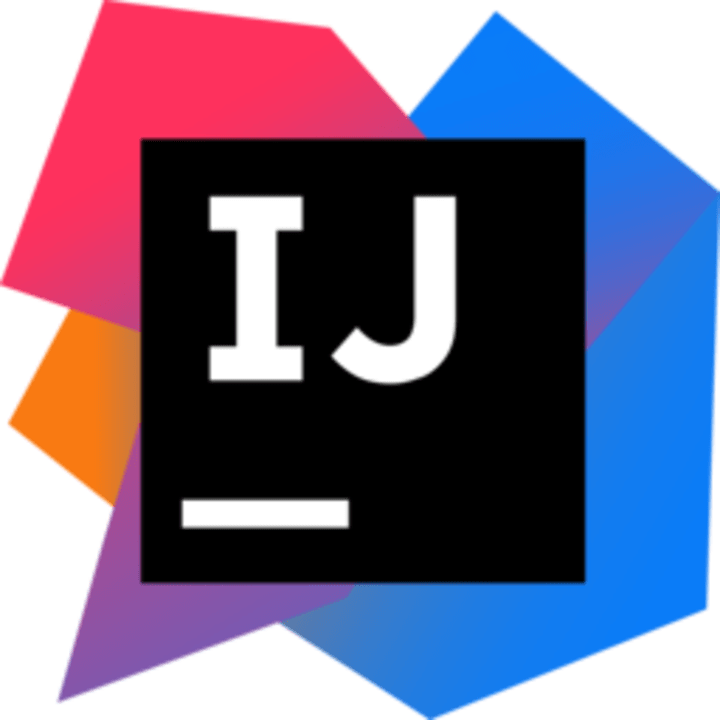 |
3. IntelliJ IDEA Community EditionJetBrains |
IntelliJ IDEA Community Edition is a free and open-source edition of IntelliJ IDEA, the commercial Java IDE by JetBrains.
IntelliJ IDEA Community Edition provides all the tools you need for Java, Groovy, Kotlin, Scala, and Android.
- Install IntelliJ IDEA Community Edition from the Software Center.
- or from the command-line:
sudo snap install intellij-idea-community --classic
 |
4. Gravit DesignerGravit GmbH |
Gravit Designer is a full featured free vector design app. They also provide a nice selection of video tutorials to get started.
- Install Gravit Designer from the Software Center.
- or from the command-line:
sudo snap install gravit-designer
 |
5. camadapterdSPH Engineering |
For the aspiring film maker or the pro, this is an application for controlling the DJI Zenmuse series gimbal and camera via a web interface. It also lets you capture the live video stream.
- Install camadapterd from the Software Center.
- or from the command-line:
sudo snap install camadapterd
 |
6. YakYakSnapcrafters |
YakYak is a Desktop client for Google Hangouts, featuring native notifications, full history and conversations management.
- Install YakYak from the Software Center.
- or from the command-line:
sudo snap install yakyak
7. transferKyle Fazzari |
Transfer is a command-line lient for transfer.sh.
Share files up to 10GiB by running: transfer path/to/file.
The file will be uploaded and the command will return a URL you can share. Documents are stored encrypted for 14 days and are retrieved through a web interface or directly by using curl or wget.
For example: wget "https://transfer.sh/152gpY/seal-of-approval.jpg"
- Install transfer from the Software Center.
- or from the command-line:
sudo snap install transfer
8. wallstreetDustin Kirkland |
This utility will split your console into a multiple panes of news and statistics, like any good computer screen on Wall Street.
- Install wallstreet from the Software Center.
- or from the command-line:
sudo snap install wallstreet --classic
Snapping and publishing your own software
If you want to learn more about snapping applications, you can find many examples and tutorials at snapcraft.io.
You can also reach out to the community for guidance and suggestions on the snapcraft forum.



